
All About VoIP – How to Operate Your Business Phone System – Benefits and Disadvantages [Videos + Downloads]
Today’s business environment demands more from telephone providers. Traditional phone providers who still rely on copper networks have failed to adequately adapt to a changing market demand, leaving the door open for competitors to penetrate the landscape with innovative new digital phone solutions that utilize an internet connection, rather than the public switched telephone network (PSTN).
Internet phones, most commonly referred to as IP phones, cloud phones, or as VoIP phones for voice over internet protocol, have revolutionized how we connect by putting aside old, bulky, expensive technologies and replacing them with plug and play digital phone systems, designed for maximum flexibility and business scalability.
Such phone systems are recognized for helping businesses improve service and performance. They easily integrate into existing, modern technologies that are connected to the internet and allow for the development of various advanced services.
VoIP providers are meeting demand by providing services not currently available through traditional phone providers.

It’s been 25 years since VoIP phones were first sold. They have withstood the test of time and are still improving with new innovations. These factors alone let us know that VoIP is here to stay and is working its way into becoming the new normal as more and more businesses continue to adopt the not-so-new internet phone technology.

What are VoIP Phones?
A VoIP phone allows one to send and receive phone calls over an IP network with a compressed digital signal transmitted over the internet. The signal is uncompressed and converted into standard phone audio on both ends of the call for clear voice transmission.
Unlike traditional phones, VoIP phones do not rely on copper wires for transmission, the signal travels in digital packets using existing internet hardware and protocols. For a business, the result is a smaller infrastructure footprint to manage, and less equipment to purchase. Businesses running on a hosted or cloud-based systems can say goodbye to the bulky hardware requirements of an on-site PBX. A private branch exchange (PBX) is traditionally responsible for managing and routing calls through the PSTN.
How do VoIP Phones Work?
In order for VoIP to work, a series of protocols work together to exchange information and replicate traditional phones. VoIP technology can rely on session initiation protocols (SIP) and real-time transport protocols (RTP).
- SIP Protocol
A session initiated protocol is a function that helps to initiate real time voice sessions, it establishes, and it ends a network connection that is used to make a call; A relatively simple signaling protocol that replicates traditional telephone calls for making and receiving calls. - RTP Protocol
A real-time transport protocol relies on codecs from different providers, and of different audio qualities to convert digital data as it travels back and forth between two different locations. Custom and proprietary codecs exist, some with better audio quality than others.
The data transfer protocols are a reliable way of sending information back and forth on a network. An efficient process, sufficient bandwidth, and a healthy network will help reduce packet loss and will prevent voice delay or audio jitter from being heard on your calls, even during heavy phone usage.
VoIP phones have adapted over the years to be easy to install and easy to use. Today, a knowledgeable user has the capacity to start making calls right away with little to no configuration required. Companies with in-house IT support staff will likely rely on their IT staff for the installation.

Depending on the needs of the organization, your phone system can be upgraded with additional options, applications, and features to maximize the phone’s usability.
Operating a VoIP Phone
Operating a VoIP phone is very much like operating a traditional phone, however how one uses VoIP technology can vary depending on how their system is set up. In the general term, a user can use physical hardware or digital software to make calls, or even a combination of the two.
- Hardware Phones
A ‘hardware’ phone or ‘hard’ phone can be categorized as a physical phone capable of connecting to your network to make calls on that device. Phones such as the Polycom VVX450 are great examples of what high-quality VoIP phones look like in today’s market.- Handsets
Handsets are the type of phones you typically think of when you think of an office phone. While professional desk phones exist, they vary in price and quality. ZTelco recommends Polycom phones because of their ease of use and their extraordinary quality. Plus, customers love how easy it is to use them. Polycom has become an industry standard because of these reasons and can be found in-use in many parts of the world.
- Handsets

Users can expand the usability of their phones by pairing it with an accompanying wired or wireless earpiece. Additionally, users can increase the number of calls they can manage at one time with an expansion module, sold separately.
Cordless Phones
Many employees need the reliability of a desk phone, but the flexibility that allows them to walk or move around their workspace. These individuals may prefer a cordless option. Cordless VoIP phones continue to be popular and are becoming more dependable as battery life continues to improve and as the quality of cordless models continues to gets better. ZTelco recommends the Yealink W60P. The W60P is a lightweight, stylish piece that compliments modern work environments. It is ideal for light-medium call loads, capable of managing 8 calls at once. Read more about the Yealink W60P.

Conference Phones
Take your team meetings to new heights with a VoIP conference phone. If your business relies on conferences to communicate, be sure your phone system is capable of meeting your needs. ZTelco recommends the Polycom Trio 8800 because of it’s large screen and superior microphone and speaker technology. With a microphone and speaker that can transmit voice signals from 20 feet away, this device is perfect for medium-large conference rooms.
Learn more about the Polycom Trio 8800
Download our hardware Guide

- Softphone
A ‘soft’ phone is a software phone that replicates the usability of a hardphone but on a computer screen or mobile device without the need of an actual piece of hardware. A softphone is a perfect alternative to a highly mobile workforce looking to make office calls on the go from their mobile device, or for those who are looking to eliminate the added hardware altogether and wish to only work from a computer. For this reason, softphones can be very affordable for companies on a budget because they are able to eliminate an added cost of entry.
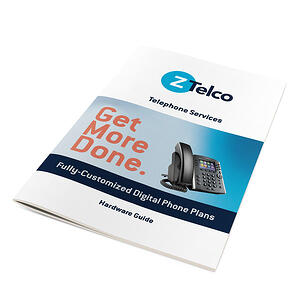
- USB Phones
A USB phone combines the benefits of using a softphone with the added comfort of using a hardphone. It is designed to plug into your computer to replicate the feeling of a handset. Like its name implies, it uses USB connectivity to connect to your computer, and is synced to work with your softphone settings. Users manage their calls with a combination of both devices.
Basic VoIP Phone Operations
VoIP phones offer more operating functions. Like traditional phones, Voip phones offer the ability to transfer calls, access your voicemail, put calls on speakers, put calls on hold, or put calls on mute. But unlike traditional phones, VoIP phones provide additional options for operating and managing calls.
The phone in this example offers 12 programmable line keys that help a user manage up to 12 concurrent calls at once but can be expanded significantly with an expansion module. These keys can also be programmed with shortcuts to help a user speed through their calls.

Get the most out of your business phone and learn how to use advanced forwarding features, how to set up your inbox, setting up voice greetings and away messages, how to set up your contextual keys, and more by reading How to Set Up Your Business Phone.

Operating your VoIP phone to its fullest can seem difficult if you are not familiar with all of the features available to you. See the basic physical features available:
- Programmable Line Keys/Directory Shortcuts
Your line keys can be used to program your favorite phone numbers from your directory. Use these keys to save time by optimizing how long it takes to search and dial phone numbers on your keypad. Watch the video below to learn how to program these buttons.
- Attended Transfer Key
Unlike a regular transfer, an attended transfer lets you control the transfer. It allows you to become an attendant transferring the call with the capacity of announcing the caller to the receiving end. The receiving individual will see the caller ID of the attendant before a transfer is established, and can choose to accept or deny the call after the announcement is made. In the case of a denial or a no-answer of the call, the attendant can transfer the individual to voicemail or another number. Watch the video below to learn how to make an attended transfer.
- Voicemail Key
Use this key to save time by quickly access your voicemail without having to dial in manually or having to navigate through the menu. Access your voicemail with the push of a button. - Hold Key
Put your calls on hold with this key. If you have programmed your phone system with background music, your caller will hear a musical tune until the call is removed from hold. - Volume Control
Quickly adjust the volume of your calls with these up and down keys. - Voicemail Indicator LED
When you receive a voicemail, your indicator light will begin to blink. If you see a blinking light, enter your inbox by pressing the voicemail key. - Screen Selection Keys / Contextual Keys
These dynamic keys change depending on what you are working on at the moment. When idle, you will see the options to make a new call, access the directory, forward a call, or you will be able to access more items by pressing the screen selection key labeled “more.” You will see these keys change depending on what function you are performing such as answering a call, or navigating the directory. Watch the video below to learn how to set up the contextual keys.
- Home Key
When navigating the phone menu, you can return quickly back to the home screen by pressing the ‘home’ key. From your home screen you can quickly access options to make a new call, redial, access voicemail, access directories, DND, forward a call, access phone settings, and reach the applications menu. - Back Key
This key allows you to access the previous screen you were in before the present screen. - Directional Pad
Use these keys to navigate the phone menu. These directional keys include up, down, left, and right. It also includes a select key in the middle that can be used to make menu selections. - Headset Key and Indicator
This key will indicate if you have a headset plugged in and activated. Use this key to signal to the phone that you want to use your headset instead of your handset. - Mute Key and Indicator
This key lets you and those around you know that you have a call on mute. Individuals on mute cannot hear anything from your end until you turn off the mute. - Speakerphone
This key lets you and those around you know that you are currently on a live call via speakerphone.
Do you have a new VoIP phone and need to learn how to set it up? Read How to Set Up a New VoIP Business Phone.
Connecting a VoIP Phone
Your VoIP phone will be provisioned by your provider ahead of time or your IT department will take care of provisioning your hardware according to provider requirements. By the time your phone reaches your desk it should be as easy as plugging it in for you to start using it.
VoIP phones typically connect to a power supply and to your network via ethernet cable. However, if you want to reduce cabling at your office, you may opt for a power over ethernet (POE) solution. POE allows you to draw power from your ethernet cable and eliminates the need for a power jack to power your phone. This is a great option for users who want to simplify their networks and reduce the number of cables on their desk.
For users who want to continue using a traditional analog phone over the internet, they can opt for purchasing an analog telephone adapter (ATA), which will convert the analog voice signal into digital information to send over the internet via packets of data. On the receiving end, ATA will convert the digital signals it receives into an analog signal the phone can understand so it can transmit it as a voice signal to the user.
What are the Benefits of Choosing VoIP?
VoIP technology gives the user unlimited options on how they would like to use their phones. Companies benefit from these options to make improvements in their business to boost mobility, operability, and overall connectivity.
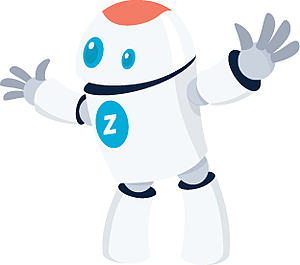
- Mobility
Anyone with a mobile workforce understands the frustration of relying on personal mobile devices to communicate. If not, they may understand the cost implications of leasing multiple mobile phones for the office. VoIP phones provide the options to expand your business functionality beyond the office. Softphone applications can help bridge the gap and give your mobile workforce the ability to easily make office calls without having to rely on mobile carriers to transmit the voice signal. These are typical solutions that can use up mobile minutes and can add up to an expensive monthly cost that eats away at the bottom line. - Operability
In addition to mobility features, VoIP phones can help improve efficiencies in operations that can save on time and costs. Large office environments, especially those with multiple locations see the advantages of making free internetwork calls, a benefit that can make a real difference to companies paying local rates for communicating with colleagues. VoIP users can take advantage of advanced integrations that maximize their sales and CRM technologies with their call processes.
Did you know ZTelco customers can take advantage of our ExtensionFlow™ technology for hotdesking environments? This technology offers added value by giving a highly mobile workforce the capacity to conduct business at any desk, on any phone, at any time within your network.
- Connectivity
VoIP phones allow you to get the most out of your voice communications with connectivity features that allow you to conduct business more efficiently. Features such as call forwarding, voice-to-text, voice-to-email, conference calls, and the ability to switch between users allows you to better manage your incoming calls. Additional features such as directory assistant, voicemail, and on-hold music improve how customers connect with you. While traditional phones only provide the capacity to make outgoing calls, receive calls, put calls on hold, and voicemail, VoIP phones extend the value of your phone system. Because your VoIP phone connects to your network, your VoIP phone can be customized with specific features designed to meet your company goals. Today’s VoIP calls are only limited to bandwidth, and as bandwidth continues to improve throughout the world, so does the quality of voice. Today’s VoIP phones offer amazing quality, capable of surpassing that of traditional PSTN transmissions. As the size of the overall global network continues to grow, more people are choosing VoIP.
Disadvantages of VoIP Phones
- Speed
While not many disadvantages exist to switching to a VoIP phone, a few do exist. The main one has already been mentioned and that’s the speed of your internet. A company looking to make the switch to VoIP should review their current internet speed to see if it can handle the extra bandwidth needed by their phone needs. While many users can simply plug in their phones and start using them with crisp call quality, some with slower internet connections may be disappointed by dropped calls, delay, and jitter caused by slow internet speeds. Your data needs are specific. If you need a VoIP phone system, be sure to talk to your ZTelco representative about your concerns regarding slow internet speeds.
Did you know that local customers can take advantage of the ZTelco Fiber Network? ZTelco provides local customers with fiber speeds through microwave technology. Our solution is different because it does not require any expensive construction delays. Imagine the possibilities when you combine an enterprise quality phone system with fiber speeds!
Electrical / Internet Outages
Unlike powered analog land-lines, VoIP phones are much more susceptible to electrical and internet outages as they solely rely on your internet connection to work. If power is inconsistent and your network is not backed up with a secondary electrical source, you can expect your experience using VoIP to also be inconsistent.
Did you know ZTelco recommends a battery backup system be deployed on-premises? ZTelco battery backup is designed to support your business operations while the electric company works to resolve power outage issues.
Lack of E911 Service
Not all phone systems will be capable of communicating with emergency responders to let them know your location. These details need to be programmed into your phone system ahead of time to clearly communicate with emergency responders in case of an emergency, allowing them to quickly route emergency personnel to your location. Be sure to speak with your VoIP provider about adding E911 service to your phone service in case of emergencies.
Avoiding the VoIP Phone Pitfalls
When making the switch to VoIP, be sure to inform yourself about the possible pitfalls you can encounter. If you have complicated needs, unless you are an IT professional, making the switch on your own can be daunting. Today, many companies staff their company with IT professionals who can quickly diagnose and solve common typical problems that may arise when switching to VoIP. ZTelco sees the following 5 pitfalls most often:
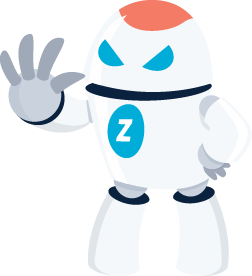
- Porting Failures
Porting phone numbers is necessary to maintain your current phone number when switching from analog phones to VoIP phones. This process is managed by the FCC and requires providers to port numbers from one provider to another upon request, so long as very specific steps are taken during this process. Typically a manual process, porting can take weeks, longer if wrong information is provided during the port. Be sure your VoIP provider is capable of porting or your may lose your existing phone numbers. - Getting Stuck in an Auto-renewal Contract Longer Than You Intended
Traditional phone companies are losing customers fast and typically have strict contractual rules for ending a contract. Depending on your contract, If you don’t end service in writing by a certain date, you may enter into another multi-year contract without your knowledge. Your contract may contain an auto-renewal you may have not known about, or you may have forgotten about. Don’t get stuck in another 3-year contract because it renews automatically. - Poor Network Health
Your network may not be very healthy. Many networks suffer from wrong or underpowered switches, incompatible routers, wrong firmware, and from failing to establish a dial plan ahead of time. In order for a VoIP phone to function properly, your network should be healthy, running reliable hardware. - Insufficient Bandwidth Speed and Quality
As mentioned earlier in this article, slow internet speeds may hamper your experience, especially if you have to divide your bandwidth among multiple users. Avoid the delay and jitter that can ruin your call experience.
Did you know ZTelco has its own local fiber network? Local customers can take advantage of the ZTelco fiber network to get the most out of their VoIP phones.
- Lack of Ongoing Support
Having a reliable support team can help make the difference in how your phone system is managed. Rather than cut IT support, organizations should seek to incorporate it into their VoIP installation, launch, and management plan. This ensures things run smoothly with little interruption.
Did you know ZTelco has a 5-star average support rating?
Read the 5 Common Pitfalls to Avoid When Switching Phone Providers and avoid making these mistakes when switching from analog to VoIP phones.
Conclusion
VoIP phones have revolutionized the way we communicate. They have made it easier to stay in touch while providing great benefits to businesses of all sizes. Businesses have been able to improve their services, improve company scalability, and have made it possible for customers of all sizes to save significant amounts of money. With so many benefits, it’s hard to imagine why we would ever go back to analog phones. As VoIP phone usage continues to expand and providers continue to innovate, the future for VoIP solutions seems promising.
Stay tuned to ZTelco Connects for more information on emerging VoIP technologies and to learn how we are making them accessible to our customers. Subscribe today by filling out the form at the top of this page.



